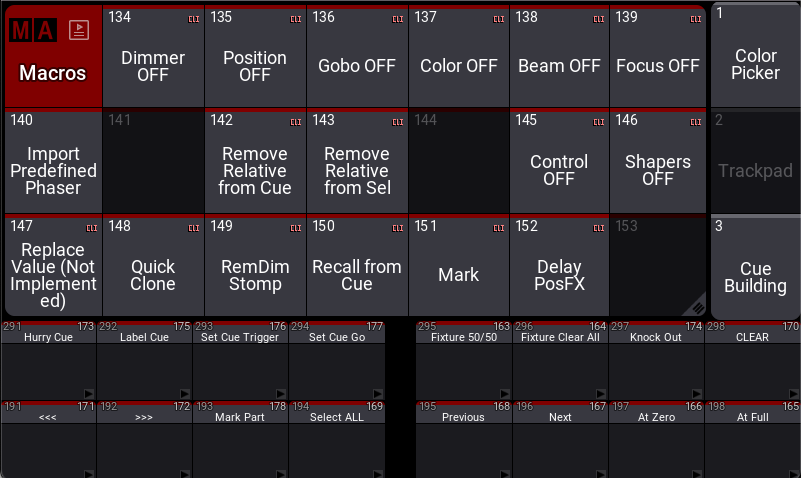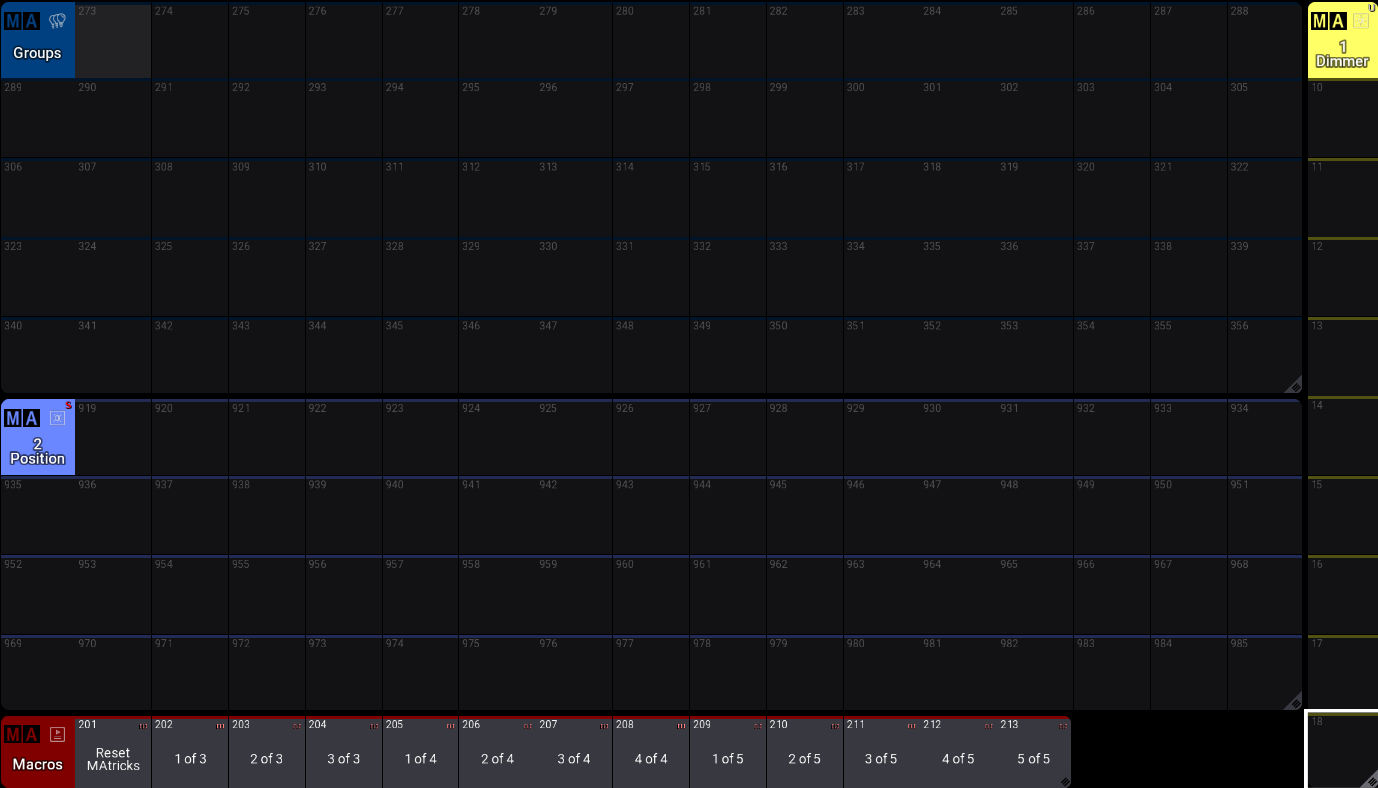UPDATE 4/13/2024 – Many of these macros need a re-write after the v2.0 update of MA3. I’ll post the update soon.
Download Badger’s Macro XML File – 6/4/2023
- 114 Sel At Basic Time – Remove individual timing for fixtures selected.
- 113 Set Cue To Basic Time – Remove all individual fade and delay times from the current cue.
- 112 Individual Time Set – Apply fade to all parameters of all selected fixtures.
- 111 Delay Set – Apply delay to all parameters of all selected fixtures.
- 110 Delay FCB – Enter a delay time to apply to all parameters except Intensity for all fixtures in the Programmer.
- 109 Delay Offset – Enter a delay time range to apply to all parameters of selected fixtures in the programmer.
- 108 Repeat Delay – Apply the delay ranges set from Macro 107.
- 107 Reverse Delay – Apply the delay ranges set from Macro 107 in the reverse order.
- 104 Shuffle Selection – Shuffle the order of the fixtures in the Programmer.
- 105 MA Wings – Set MA Tricks to Wings
- 103 Invert – Invert the selection of fixtures in the Programmer.
- 102 Even – Select even fixtures in Programmer.
- 101 Odd – Select odd fixtures in Programmer.
- 117 tcEnable – Enable timecode pool elements and change view.
- 118 tcDisable – Disable timecode pool elements and change view.
- 134 Dimmer OFF – Knockout active Dimmer values of the selected fixture from the Programmer.
- 135 Position OFF – Knockout active Position values of the selected fixture from the Programmer.
- 136 Gobo OFF – Knockout active Gobo values of the selected fixture from the Programmer.
- 137 Color OFF – Knockout active Color values of the selected fixture from the Programmer.
- 138 Beam OFF – Knockout active Beam values of the selected fixture from the Programmer.
- 139 Focus OFF – Knockout active Focus values of the selected fixture from the Programmer.
- 145 Control OFF – Knockout active Control values of the selected fixture from the Programmer.
- 146 Shapers OFF – Knockout active Shapers values of the selected fixture from the Programmer.
- 142 Remove Relative from Cue – Remove relative data.
- 143 Remove Relative from Sel – Remove relative data from selected.
- 148 Quick Clone – Quickly clone a fixtures data in few steps.
- 149 RemDim Stomp – All fixtures to zero and stop effect except for selected.
- 150 Recall from Cue – Recall all data for a fixture from a cue (1.9.2 acting wonky)
- 151 Mark – Merge Focus/Color/Beam of selected fixtures and attributes into the specified cue.
- 152 Delay PosFX – Delay Position in a cue. For example use on fixtures settling and fading from a Bally effect to stop the effect after the fixtures have faded out.
- 173 Hurry Cue – Play into current cue in 1 second (used if you goto a cue and it has a long fade time you want to override for editing).
- 174 Knock out – Remove selected fixture from the Programmer.
- 175 Label Cue – Change the label of the current cue.
- 176 Set Cue Trigger – Change the current cue triggered by Time with the entered time.
- 177 Set Cue Go – Change the current cue triggered by Go.
- 178 Mark Part – Make a Part 9 in the specified cue with the fixtures selected using FCB only.
- 201 Reset MATricks – Reset MATricks back to defaults
- 202 thru 220 – Fixture selection grouping as displayed.
- 302 universeId – On channel 512 on the first 99 universes, park channel 512 at the value the same as its universe. For identification purposes.
- 303 unparkId – Undo Macro 302.
- 309 Thru 314 – Offset all of the presets of a fixture. Used for touring, if you fixture hangs the same in every city, just adjust the fixture by a little without having to touch all of your presets.
- 328 Dimmer Check – To use this in its intended mode: Create a Preset 0.919 that has all functions of fixtures in (Pan/Tilt at full, douser in, gobos rotating, color black, etc). Then create a Preset 0.920 that has your fixtures at full in their default/open state. Then select all of your fixtures and put them in Preset 0.919, then use Macro 158 to advance one by one through the rig to do a quick system test.
- 327 Dimmer Check Setup – Places selected fixtures in Preset 0.919
- 328 Dimmer Check – To use this in its intended mode: Create a Preset 0.919 that has all functions of fixtures in (Pan/Tilt at full, douser in, gobos rotating, color black, etc). Then create a Preset 0.920 that has your fixtures at full in their default/open state. Then select all of your fixtures and put them in Preset 0.919, then use Macro 158 to advance one by one through the rig to do a quick system test.
- 231 thru 250 Rotate – Used in conjunction with the pictured Presets below. Create these Presets with all rotating fixtures at slightly faster speeds, from slowest to the fastest that you’ll use. When you use the Macro, it will select odd fixtures rotating in one direction and the even in the other direction at the selected speed. There are two versions here. One uses the presets shown below, the other , someday, will hopefully be able to adjust via the command line. As of 1.9.2 they don’t work yet.
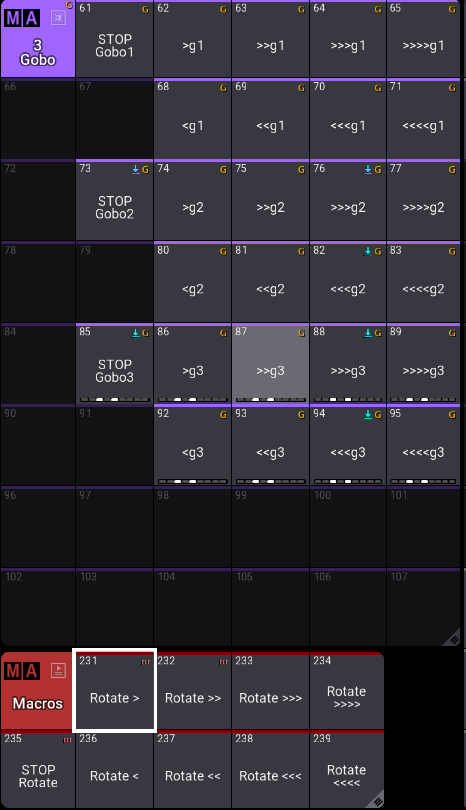
Below are some sample views showing how the macros are assigned: